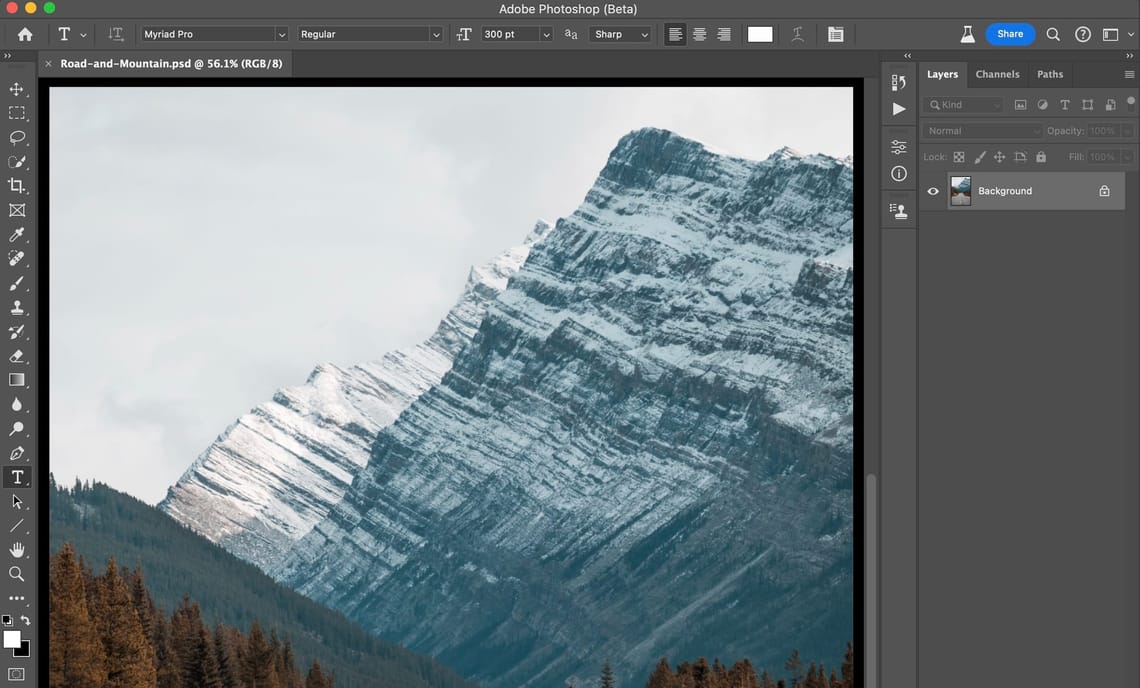
Road and Water Textured Effect in Photoshop
Use these images below to follow along in Photoshop with the tutorial in Youtube.
Hey everyone,
Today, I'm thrilled to guide you through a creative journey on transforming a mundane road scene into a visually captivating image that appears as if the road is submerged underwater or paved with cobblestone. This tutorial is all about the magic of blending and overlaying textures to achieve surreal effects in your photography.
We'll explore how to add water textures to give the illusion of a flooded road, creating a scene that blends the everyday with the extraordinary. This technique can turn a simple road and mountain photo into a piece of art, inviting viewers to question what they're seeing.
For those who love the look of historic or whimsical paths, we'll also dive into overlaying a cobblestone texture. This approach can instantly transport a modern road back in time or into a storybook setting, showcasing the power of texture in photography.
These techniques are perfect for photographers and creatives looking to experiment with their images, adding depth, intrigue, and a touch of fantasy. Whether you're a hobbyist looking to spice up your portfolio or a seasoned pro seeking new inspiration, you'll find these methods both fun and transformative.
So, grab a photo that could use a little magic, and let's get started on turning the ordinary into the extraordinary. I can't wait to see the unique scenes you'll create!
Catch you in the tutorial!
Cheers!






