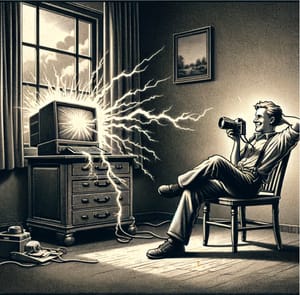Get to know and understand the basics of Photoshop
Jumping into Photoshop can be like trying to learn a new language. That's why I put together a tutorial that's all about getting you comfortable with the basics. It's straightforward and aimed at helping real people get real results.
What's in It for You?
- Layers? Got 'Em: Think of layers as Photoshop's gift to the indecisive. Mess up? No stress. Layers let you tweak and change your mind without wrecking your whole project.
- Spot Healing Brush: This tool is a zit zapper, a wire remover, basically your photo's best friend. It helps clean up your shots with just a few clicks, making them look pro with minimal effort.
- Brightness and Contrast: Ever take a photo that's just a bit off in lighting? This tutorial shows you how to fix that without needing a degree in photography. It's about making your photos look good, easily.
Why Bother?
- Get Creative: This isn't about memorizing steps; it's about giving you the tools to make what you imagine.
- Skill Up: Whether you're touching up selfies or designing for a side hustle, these basics can make a big difference.
- Save Time: Learn to fix common photo issues fast, so you can spend more time snapping and less time editing.
Real Talk
This tutorial is meant to make Photoshop less intimidating and more like a tool you can use to bring out the best in your photos. It's packed with practical tips, no fluff, just stuff you'll actually use. Give it a go, and see how it can change your Photoshop game.