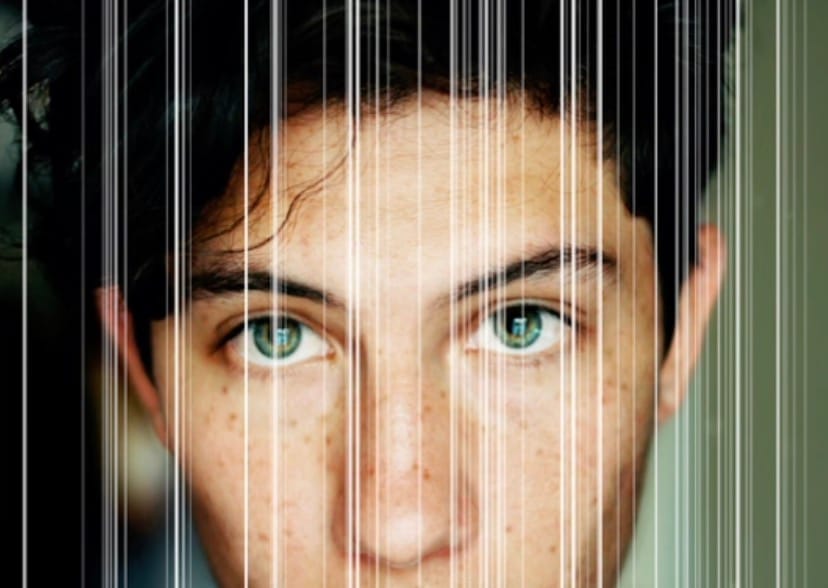
Create a Custom Glitch Pattern from Scratch in Photoshop
In this tutorial, I dive into the creative process of infusing your photography with a unique glitch effect, transforming ordinary images into striking pieces of digital art. Embracing the glitch aesthetic is not just about applying a filter; it's about exploring the intersection of traditional photography and digital manipulation to create something entirely new and visually compelling.
The heart of this guide lies in encouraging you to experiment with the digital canvas, using simple tools within Photoshop to craft effects that make your photos stand out. It's an invitation to push boundaries, blend colors and lines, and introduce an element of digital distortion that brings a dynamic, edgy feel to your work.
This approach to glitch effect photography is perfect for artists looking to add a modern twist to their portfolio or anyone interested in exploring the visual language of the digital age. It's about taking control of the unexpected and making it a deliberate part of your artistic expression, offering endless possibilities to innovate and captivate with your images.
Happy editing!




